Most of us have more devices than we have plugs in the wall, which is why you’ll find most people have a surge protector behind their televisions and under their desks. However, not all surge protectors are alike, and some even put your gadgets at risk. We talked to an electrician to sort out how to tell the good ones from the bad ones, and how to use them safely.
Picture: Shutterstock
Charles Ravenscraft (yes, that’s Lifehacker writer Eric Ravenscraft’s brother) is a licensed electrician. He and sat down with me to talk about how to choose the best surge protectors for your gadgets, and how to avoid accidents, electrical fires and other dangerous situations when using them. Here’s what you need to know.
Understand the Difference Between a Power Strip and a Surge Protector
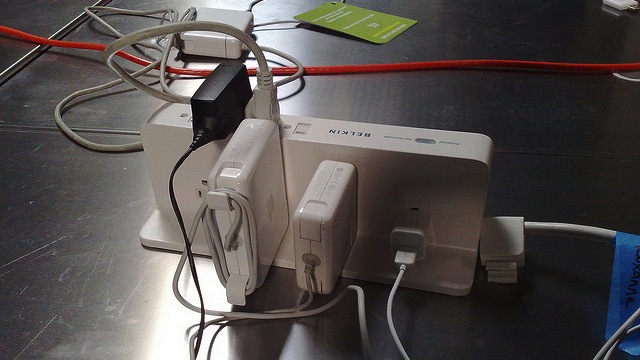
First of all, not every power strip is a surge protector. While a power strip just splits your outlet into multiple ports, a surge protector is designed to protect your electronics against power surges and any interference on your power line. Charles notes:
The main thing for people to pay attention too is that they are in fact buying a “surge protector” and not a power strip. A consumer should look for the words surge protection, fused strip or interrupter switch. If it says power strip on it, it most likely does not offer surge protection, so pay attention.
You’ll almost certainly pay more for a surge protector than a power strip, but it’s worth it. If you’re the type to head over to Amazon and just buy whatever’s cheapest, keep this in mind. Don’t assume that because it’s in the same category as surge protectors that it is one.
Choose the Right Surge Protector for Your Needs

There are four major points to consider when buying a surge protector. They are:
- Buy the right number of ports. Don’t just assume that every surge protector is six or eight ports. Some of them, like one of my favourites, sport 12 ports, well spaced, so you can use them all. Buying the right number of ports will make sure you don’t have to daisy chain surge protectors — something we’ll get to in a moment.
- Consider the gear you’ll plug into the surge protector. Think about the things you’re going to plug into the surge protector you’re buying. You can just go all out and buy the best you can afford, but you’ll save some money by buying a surge protector appropriate for the equipment you’ll use it with. Your TV and home entertainment centre will call for a more robust surge protector than the lamp and phone charger on your nightstand, for example.
- Check the surge protector’s energy absorption rating, and its “clamping voltage”. The absorption rating is, as the name implies, how much energy it can absorb before it fails. You’ll want something at least 6-700 joules or higher. (Higher is better here.) The clamping voltage is the voltage that will trigger the surge protector — or essentially when the surge protector wakes up and starts absorbing energy. Look for something around 400V or less. Lower is better here. Finally, see if response time is listed in the product details — it’s good to know, and lower is better.
- Check the warranty. Some surge protectors warranty the devices connected to it for some amount of damages if a power surge does get through. Check to see what’s covered (and what isn’t), and how you can file a warranty claim if the surge protector fails.
Bottom line: Make sure you’re informed before you buy, and read the back of the box or the product details before you buy anything. You don’t want to invest in a surge protector only to find out that it’s far too weak to protect your devices, or it’s a surge protector in name only. Charles notes that price shouldn’t guide your decision either:
As far as cost, the most expensive is not always the best. The best thing to do is figure out what you need to protect and buy accordingly.
You might also want to look into other features, like a surge protector that automatically turns off when your devices turn off, or a remote control that you can use to turn it on or off along with the devices on them. The idea is especially good for surge protectors connected to things that like to live in standby mode, including game consoles and TVs, and the remote control options are great for surge protectors that are hard to get to.
Don’t Daisy-Chain Multiple Surge Protectors

Odds are you’ve daisy chained — plugged a power strip into another power strip or surge protector — when you were desperate for more outlets. It’s tempting, and it’s easy, but it’s also dangerous. Charles explains:
As far as daisy-chaining surge protectors, it doesn’t work. The first strip will trip if a second is plugged into it and used. In theory, power strips can be daisy-chained since they lack surge protection, however, I would severely advise against it.
Remember in A Christmas Story when they had all those cords plugged in at once and it blew a fuse? Yeah, it’s kind of like that, except that overloading the circuit can create the source of ignition for an electrical fire.
So resist the urge to daisy-chain your power strips or plug a bunch of power strips into a surge protector. It may be tempting, and you may look at it from a “eh, it can’t hurt if I just do it once” perspective, but you’re taking a risk that you need to be clear-headed about every time you do it. Frankly, we think it’s not worth it.
For more reading, check out this Choice guide to surge protectors. A little forethought, research and safe practices will go a long way towards making sure your gadgets are safe from harm — and that you’re not fumbling around behind your gear looking for spare outlets.
Charles Ravenscraft is a certified union electrician. He graciously volunteered his expertise for this post, and we thank him.
Photos by Daniel R.Blume, Al Pavangkanan, Joy Mystic, State Farm.
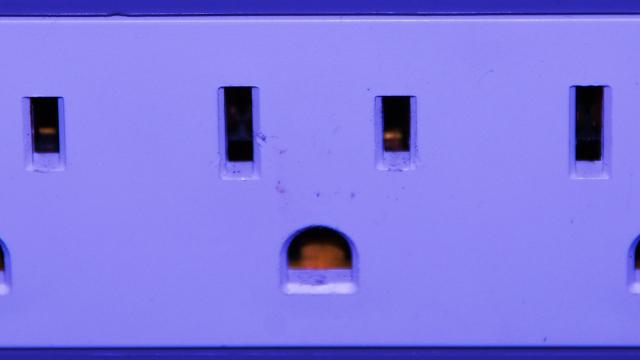
Comments
4 responses to “How To Choose, Buy And Safely Use A Good Surge Protector”
People should also be aware that surge protectors won’t stop a lightening strike. If there is a thunderstorm: Don’t be a mug, unplug. 😉
Keep in mind this is written in the USA for their power supply.
First up we do not call them ports or power strips over here, they are GPO’s or commonly referred to as power points or when on a lead, corded power extension outlets “power board”.
They can be purchased with protectors included or without.
I prefer the double adaptor with the built in surge protector that has a neon light and then plug equipment into that. I have never had a problem at home with this type of installation but have seen motor burn outs and other problems over the years.
Problems with surge in the major cities are rare and to some degree installing surge protection is an extra cost but it is a bit like insurance.
The voltage in Australia is 230v AC at 50Hz.
Make sure that anything you purchase has the Tick of approval as compliant.
Remember a lightning strike will not likely protect equipment covered by a surge protector.
Surge protectors will not help equipment if there is a brownout (low voltage by a phase drop or unbalance.
Treat all your power cables, extension leads and all equipment like a live brown snake, it can kill you.
(Licenced Electrician for over 40 years)
Hi – notice that some powerboards quote both surge protection in Joules and “surge current” in Amps. Which is better? eg. The jackson PT1814 has 175J and 18,000A protection, while the Jackson PT0874 has 525J but only 4,500A.
I often daisy chain my power boards, but i never plugin in more devices than the original board can handle (exlcuing the powerboards) and always keep the wattage under the lowest watt rating on the powerboards. they are only daisy chained because the tools that design them don’t accommodate the tools that design power plugs that take up 3 spaces.
One of my friend live in the Colorado mountains at 10000 ft elevation. The house sits on a large rock outcropping just barely covered by dirt. Storms build here before moving out east to the plains. The rock outcropping is a great attractor of lightning. Before using the Ankway surge protector they lost many a phone and modem if they forgot to unplug the phone lines. they got hit with lightning last week, enough to rattle the windows, and the surge protector took the hit and protected the phone. For me there never seem to be enough places to charge all the electronic devices in the house. I have been looking for a desktop AC outlet solution like Ankway for awhile, finally i got it from Ankway http://www.amztk.com/ankwaysurgeprotectorwithusb they makes a lot of sense. 1700Joule rating and 2 AC outlet with 5V8A 5port Smart charger, I really love it!