The iPad is a great little device for writing on the go. But if you walk away and the screen locks, you’re forced to touch the screen to get back to work. Finer Things in Tech points out that you don’t actually have to touch that unlock screen at all if you have a Bluetooth keyboard attached.
Provided you have a passcode set for your iPad, all you need to do is type in the code on the keyboard, and your screen will turn on and unlock. No need to swipe to the right, turn the screen on or anything else. It’s a simple little trick, but if you write on your iPad, you know how helpful this is.
A trick for unlocking your iPad faster with an external Bluetooth keyboard [Finer Things in Tech]
Photo by Bfishadow/Flickr
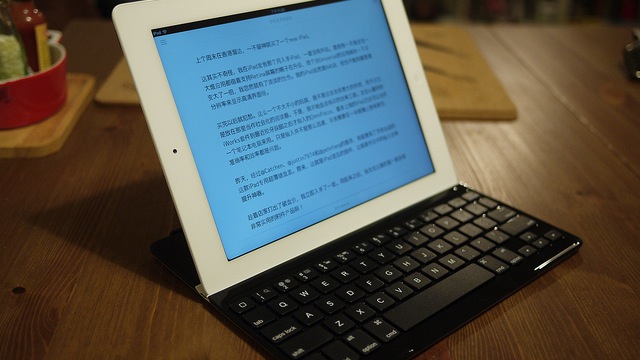
Comments