When you run sudo in Ubuntu, your administrative privileges last for 15 minutes by default so you don’t have to type in your password with every command. If that is too long or short for your tastes, you can change it with a simple tweak.
We recently showed you how to make your sudo passwords visible, and I discovered another handy tip in that exploration. If you’d rather not type in your password every 15 minutes (or if you’d rather your computer prompt you more often for security reasons), you can change this timeout value by editing the sudoers settings file. Here’s how:
-
Run the following command in a Terminal:
sudo visudo -
Scroll down to the line that looks like this:
Defaults env_reset
and change it to this:Defaults env_reset,timestamp_timeout=30Change
30to the time, in minutes, that you want it to wait before it times out. You can also change it to0if you want a password prompt every time you runsudo, or-1if you never want a password prompt (although we don’t recommend this). - Press Ctrl+X to finish editing, Y to save changes, and press Enter to exit if you’re on Ubuntu. Other Linux distros may have different commands depending on the default editor.
We haven’t tested this with other Linux distros, but it should work in most others as well. Hit the link to read more.
Change the Sudo Password Timeout in Ubuntu [Make Tech Easier]
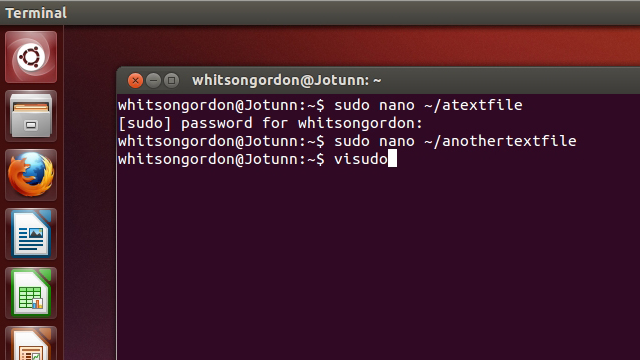
Comments