Apple’s getting ready to make your lock screen more useful with iOS 7, but jailbreakers have had the luxury of getting a lot more than “Slide to Unlock” for a long time now. If you want to make you lock screen more useful or more flashy, here’s how to do it.
In order to do anything useful with your iPhone’s lock screen, you need to jailbreak your phone. From there, you can customise it to your liking. Here are a few of our favourite ways to do it.
Add an App Launcher to Your Lock Screen
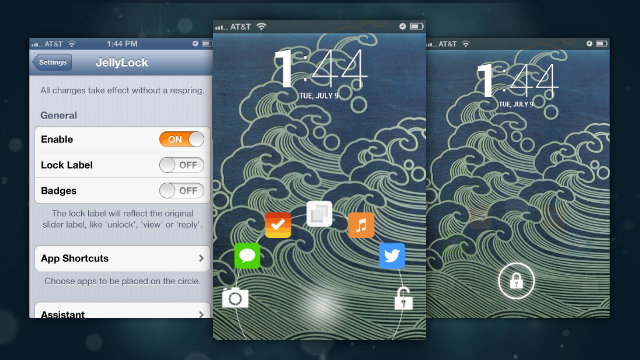
App launchers are usually associated with Android, but over the last few years jailbroken iPhones have seen lots of fantastic options. An app launcher makes it so you can instantly launch your most used apps without unlocking your phone. There’s all kinds of ways to do this, so depending on your preferences, you can find a launcher that fits your style.
If you want to add a quick app launcher toggle to your lock screen, we really like two options: Atom Launcher and JellyLock. Both add a button to your lock screen that you hold down to reveal application shortcuts for easy launching, and the main difference between the two is aesthetics.
If the toggle app launchers aren’t your thing, we’re also fans of two that work with the lock screen’s camera grabber. Grabby is the simplest and adds a few different app launcher options to the camera grabber on your lock screen. Likewise, Axis is another launcher that changes how the lock screen works and allows you to launch apps from the camera grabber. Both of them are great and worth a look if you want to change the camera grabber into an app launcher.
Install System Setting Toggles

One of the handiest features in iOS 7 is the quick system toggles to easily turn features like Aeroplane Mode, Bluetooth, and Wi-Fi on and off. Jailbreakers have had this feature for a long time, and it’s incredibly helpful on your lock screen.
The go-to method for adding system toggles (as well as app launcher actions) is BuddyLock. With BuddyLock, you can customise your lock screen in lots of ways. The most useful of those ways is to add quick-access toggles to your settings. If BuddyLock doesn’t have enough options for you, LockScreenToggles is a way to add lots of different toggles to your lock screen so they’re always available.
Add Weather, Calendar and Other Useful Information

Your lock screen is pretty much just a place where you can see the time and any notifications you have. That’s kind of boring, but you can add useful information in there if you like. If the new look in iOS 7 is your thing, we like Ayra because it offers a handful of the system toggles while also overhauling the lock screen so it includes a lot more useful information. If info is all you need, LockInfo packs in everything you could possibly need right into your lock screen.
You can also add information with widgets using LockHTML 2. This tweak allows you to install all kinds of widgets on your lock screen so it always displays the weather, different status alerts and more. If you’d like something a little simpler, Peekly is another great option that allows you to add weather, calendars, Twitter feeds and more to your lock screen. Likewise, LS Squares adds a Windows-inspired set of tiles to your lock screen that displays info about the time, weather and date.
Change the Way You “Slide to Unlock”

If usefulness isn’t really your bag and you just want to make your lock screen a little more fun, then you can change the way “Slide to Unlock” works.
You have a lot of options for this, but we’re fans of PaperLock because it gives you a handful of new unlock animations to spice up your lock screen. Likewise, Unfold adds a cool folding animation to the screen, FXOSToggle allows you to select unlock or the camera, and LiveWire adds lots of new animation options, including a cool “sliding doors” effect.

Comments
One response to “Four Ways To Overhaul Your iPhone’s Lock Screen”
What’s that wallpaper on the first one? (The app launcher picture)
I liked it too, its my new lock screen image, http://pinktentacle.com/2010/11/posters-by-kazumasa-nagai/ , thank you google image search 🙂