iOS/Android: Pilot SSH combines a simple secure shell terminal with dozens of useful commands and scripts to make logging in, managing and browsing remote servers from a tiny mobile screen a breeze. You can even build your own scripts for commands you use often.
Pilot SSH is available for iOS and Android devices, and it eschews the traditional terminal screen plus keyboard plus blinking cursor approach, which may make you a little uncomfortable at first. Instead, you connect to your preferred server, and in order to run commands against it, you select from a list of commands and scripts in the app that do what you want to do. This way you don’t have to type out long commands on a tiny keyboard, or worse, build long scripts by tapping on a small screen. The server’s output is displayed either as plain text or as additional commands on the screen that you can tap to run.
All of the commands that the app supports and the scripts that it can run for you are stored on its own server, and you get access to them when you launch the application. This means you don’t have to clutter your phone with scripts and actions, and you have access to a massive repository of commands — way more than if they were all stored locally. The app is open source and has a dedicated dev community around it, all building even more scripts you can use from within the app. Security-wise, all of your server credentials are stored in an encrypted database, and are only decrypted when you use them. Pilot SSH also supports public key authentication.
Pilot SSH takes a little getting used to if you’re more comfortable with a simple command line and typing out what you want, but you quickly get accustomed to its flexibility. Using it for a little while really does make managing remote servers easier, even if all you need to do is hop on, check on something, and then log back off. You even get sudo if you need it. Hit the link below to grab it — it’ will set you iOS users back $5.49, and Android users $2.99.
Pilot SSH ($2.99) [Google Play]
Pilot SSH ($5.49) [iTunes App Store via Pilot SSH]
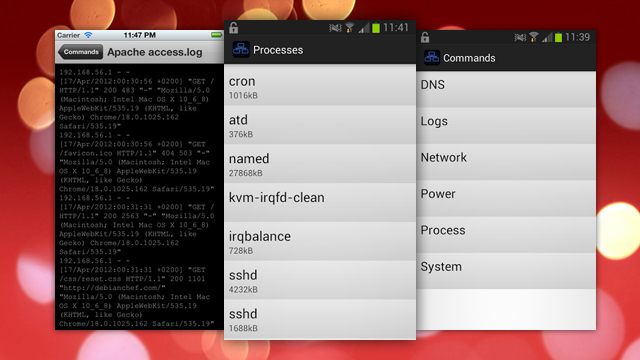
Comments