Chrome: Need a reminder to take a break after your 90-minute work session? Remember to call your mum back in half an hour? No need to open up a timer app. Ombibox Timer builds a simple timer right into the omnibox.
Setting a timer is as simple as typing “tm” then hitting tab, followed by your time interval, using “h” for hours, “m” for minutes (or leaving it out, since the default is minutes) or “s” for seconds. So, for example: “1h Go Home already!” or “20m Procrastinating break over. Get back to work”.
When the time is up, you’ll get a popup notification and a mellow-sounding male voice reading your entered text back to you. Unfortunately, the alert works better on Windows than on Mac. On Windows, the notification appears on the bottom right and stays there until you click on it. On Mac, the alert disappears a few seconds after it’s triggered, so make sure you have the volume up.
It would be nice if you could customise the notification window’s position and colour, but for a simple, keyboard-ninja-friendly timer, Omnibox Timer is handy.
Omnibox Timer [Chrome Web Store via BuzzFeed]
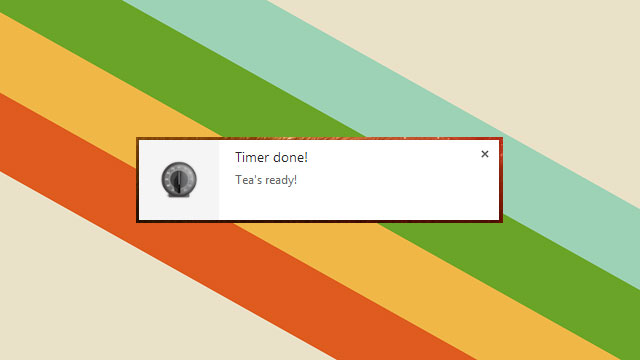
Comments