Google’s Chrome browser is supported by an incredible amount of extensions that add all sorts of functionality. It’s tough to sift through the Chrome Store to find which ones are most useful though, so let us save you some time with this collection of the best Chrome extensions.
The Lifehacker Pack is a yearly snapshot of our favourite, must-have applications for our favourite platforms. This list is the first pack we’ve done for Chrome.
Looking for an extension in a specific category? Use the links below to jump around.
Productivity
Instapaper, Pocket or Readability
Bookmarking services are a great way to save the articles you want to read. For Chrome, you can download an extension to instantly save any article you come across to your service of choice, and they’ll sync up across all your devices. Which you choose is really up to you, as they’re all great in their own right.
Download page for Instapaper, Pocket or Readability
Feedly
Feedly is the big front-runner for post-Google Reader RSS readers. If it ended up being your choice, then the Feedly extension is a great way to provide yourself instant access to your feeds right inside Chrome. It’s not required anymore, but it’s still good to keep around.
Any.Do or Wunderlist
If you’re using either Any.Do or Wunderlist for your to-dos, then both of them offer fantastic Chrome extensions that sync across all your devices. This means you’ll never forget what you have to do no matter where you’re working.
Download Any.Do or Wunderlist
StayFocusd
There are plenty of websites out there that want to suck away your time. From social networks to your favourites blogs, it’s easy to lose track of your day. StayFocusd blocks those time-sinking websites so you can get work done.
Minimalist for Everything
The web is a chaotic and messy place filled with toolbars, notifications and lots of clutter. If you want to get rid of all that, Minimalist for Everything is an extension that slims down the web to make it simpler to use. Minimalist for Everything can do all kinds of things, from getting rid of Google’s navigation bar to making Gmail less cluttered.
Lazarus
Lazarus is a lifesaver for people who fill out a lot of forms online or write in their browser. When you’re typing in a form, Lazarus saves what you’re doing. If your browser crashes, Lazarus saves a backup. It’s simple, but it can seriously rescue your day.
Gmail Offline
Gmail’s a great web app, but the problem is that it only works when you’re online. Gmail Offline allows you to continue using Gmail, even when you don’t have an internet connection. When you connect again, the emails you compose will get sent off just like they would in a desktop app.
Security
LastPass
Lastpass is our favourite password manager because it’s free and easy to set up. You’ll never have to remember a password again, and all your passwords will be synced up across your various devices. The nice thing is that you can do all kinds of cool things with Lastpass, so you’ll never get bored of it.
HTTPS Everywhere
HTTPS is one of the simplest ways to make browsing the web more secure, and HTTPS Everywhere is an extension that makes it so you don’t even have to think about it. You’ll always visit the encrypted, secure version of a site whenever you type in the URL.
AdBlock Plus
AdBlock Plus is usually just seen as a tool to block annoying ads on websites, but it’s a lot more than that. First off, you can set it up so it doesn’t block all advertising, and it’s also one of the best tools for blocking scripts and popups.
Disconnect
Disconnect’s main purpose is simple: it blocks third-party tracking cookies. This means Disconnect blocks advertisers and social networks from tracking your browsing habits. On top of that, Disconnect has all kinds of tricks up its sleeves, including the ability to block people from hacking into your person info.
SecureGmail
SecureGmail is very simple: click on a button, and the email you’re about to send through Gmail is encrypted. The only way to decrypt it is if the recipient has a password. It’s not perfect by any means, but it’s a quick and simple way to protect your private messages.
Utilities
The Great Suspender
Having a bunch of tabs open in your browser is a resource hog, and you can slow your system to a crawl. The Great Suspender takes care of this problem by automatically suspending tabs you’re not using so they don’t use up CPU. It’s certainly not the only tool to wrangle in your tab usage, but it’s one of the most useful.
Honey
When you’re shopping online, you can almost always score a couple of discount codes for a small percentage off a sale or free shipping. The problem is that you usually have to hunt those codes down and paste them in at checkout. Honey removes that requirement and automatically applies discount codes for you so you don’t even have to think about it.
InvisibleHand
With thousands of stores to choose from, finding the best deal online is no easy task. To simplify this process, we like InvisibleHand, an extension that automatically combs through a lot of online stores when you’re shopping to find the best deal for you. It’s a simple and automatic way to save money while you’re shopping.
Hola Unblocker
Region blocking is pretty lame. If you want to get around it so you can watch videos regardless of where you’re located, Hola Unblocker is our pick for the best way to stream content that’s blocked. It’s incredibly easy to use and setup, and you’ll never even notice that you’re trying to access content you’re not supposed to.
Social Fixer
If you’re a big Facebook user, then you owe it to yourself to give Social Fixer a try. It’s our pick for the best way to make Facebook better because you can do all kinds of things with it, including getting rid of obnoxious political posts, track people who unfriend you and plenty more.
YouTube Options
YouTube can be pretty annoying sometimes, but if you want to fix some of the most common problems with it, YouTube Options is our pick as the easiest way to fix those annoyances. With it, you can disable comments, turn off the obnoxious autoplay feature and much more.
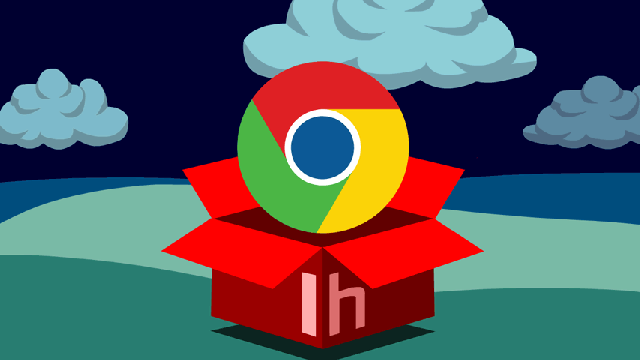
Comments
One response to “Lifehacker Pack For Chrome 2013: Our List Of The Best Extensions”
I’m loving these Lifehacker Pack articles. Will there be one for Firefox add-ons?
Likewise! As for Firefox extensions, looks like one was posted to Giz just a few hours ago – http://www.lifehacker.com.au/2013/07/lifehacker-pack-for-firefox-2013-our-list-of-the-best-extensions/ .