Android tablets get a bad rap, but there are actually quite a few apps that have been designed or optimised for them. In this followup to our fourth annual Lifehacker Pack for Android, we’re taking a look at the best apps for bigger screens.
Picture: Perfect Vectors (Shutterstock) and Litz (Shutterstock)
The Lifehacker Pack is a yearly snapshot of our favourite, must-have applications for each of our favourite platforms. If you’re curious to see how things have changed this year, here’s last year’s Lifehacker Pack for Android.
- Productivity
- Internet and Communications
- Location-Aware
- Music, Photos and Video
- Utilities
- Food and Entertainment
Productivity
Wunderlist
Wunderlist is already our top pick for Android to-do list. The app allows you to see your lists, details and edit to-dos from a single screen on larger displays. It’s gorgeous, even if the skeuomorphic look is overstaying its welcome with the design-minded. The widgets are also resizable, whichs allow you to take advantage of screen space.
Google Calendar
If you’re using Android on a phone, we recommended Agenda Calendar in the last app pack. For tablets though, Google Calendar makes efficient use of all that extra space. In the Week view, you can still get a thumbnail look at your month as well as all of your various sub calendars.
Google Keep
We’ve already exhaustively covered why Google Keep is a fantastic tool. The card-based design translates extremely well to tablets. You can choose either a single-column view which might work best on 7-inch slates, or a multi-column view that has a more Pinterest-like feel for larger devices. Either way, it looks great and includes plenty of widgets.
Dashclock Widget
Arguably, Dashclock and widgets in general are even better suited for tablets than they are for phones. With a variety of extensions that you can plug in, you can use this widget to keep abreast of everything in your digital life. There are a lot of extensions available to supercharge Dashclock and on a larger tablet, you can turn this widget into a veritable control panel.
Quickoffice Pro HD
Microsoft hasn’t seen fit to release a version of its productivity suite for Android just yet, but in the meantime QuickOffice Pro HD does a great job of editing documents, spreadsheets, presentations and PDFs. Coupled with a Bluetooth keyboard and you could feasibly do real work on a tablet. It’s a little pricey, but you can occasionally find it on sale for steep discounts.
Internet and Communications
Chrome
Chrome’s ability to sync with its desktop counterpart and access open tabs on other devices already gives Chrome a huge lead on the competition here. Unlike the phone version of Chrome, on tablets the app has a tabbed interface which should make desktop users feel right at home. It also includes quick access to voice search right in the address bar.
TabletSMS
TabletSMS lets you send text messages from devices besides your phone. The app is a counterpart to DeskSMS, which allows users to send text messages from their desktops as well.
Hangouts
If SMS isn’t your style, Hangouts (formerly Google Talk) supplies both individual and group chat. It also allows you to send picture messages and emoji, and conduct video calls. As a bonus, any pictures you send will be automatically saved to a Google+ album and saved to the cloud. This is also the app to watch for the next year or so as Google plans on bringing more and more of its communication services into the Hangouts fold.
Feedly
While the app isn’t perfect for everyone, Feedly has stepped up to fill many of the holes left by Google Reader’s departure. For reading RSS feeds and other content sources, Feedly offers a variety of views that make use of all that extra space. If you read RSS feeds heavily, the “Save for Later” feature is particularly handy for Pocket-like functionality without leaving the app. Scroll through feeds while sitting on the couch, save a few for later, then return to your bookmarks once you’re back to your desktop. Or do the same process in reverse for casual reading. If you don’t care for the UI, you can also use Press, which is also powered by the Feedly cloud and another of our favourites.
If Feedly is the business-in-the-front of reader apps, Flipboard is the party-in-the-back. This app starts you off with a selection of categories, but you can also add Facebook, Instagram, or even YouTube accounts to bring in your content from all over the internet. The page-turning style is very modern and delightful. For the casual reader, Flipboard is a great choice.
Location-Aware
Google Now
If you have an Android device, Google Now should automatically be your right-hand app. Just for starters, it learns where you live and work, tells you how long it will take you to get to where you’re going, show you nearby restaurants and attractions, and keep you updated on weather, stocks and news stories Google thinks you might be interested in. The Voice Actions are also extremely powerful, allowing you to add calendar events, set reminders and alarms, send messages, conduct searches and identify songs with your voice alone.
Google Maps
The recent update to Google Maps has polarised many users, but it remains the best way on Android to find nearby places, get directions, keep track of places, get satellite imagery and find information on traffic conditions. It also includes deeper integration with Google’s smart assistance which means that getting directions home from wherever you are is never more than a couple taps away. There’s plenty of fun new stuff in the app, so take a look around.
Music, Photos and Video
8tracks
8tracks is a social music site that lets dedicated aficionados create eight-song playlists
for various themes. Think of it like a curated Pandora. The tablet app is gorgeous and great for exploring new artists, playlist creators and genres.
Photoshop Touch
This app certainly won’t replace its desktop counterpart, but for the more serious designer Photoshop Touch offers a wealth of tools that few other photo-editing app suites can touch on Android. Layered images, magic wand selections, clone stamps and plenty more. Integrating into Adobe’s Creative Cloud also means that you can do minor editing on your tablet and then sync a file to your desktop to continue working on it in Photoshop proper.
Snapseed
If you don’t need something as intense as Photoshop, Snapseed is an impressive runner up. It allows you to apply a lot of filters, fixes and corrections to your images. It even has some great tools for complex editing such as Selective Adjust that lets you affect only the background of an image without doing intricate selections of the foreground subject first.
Google Play Music
Google Play’s recent All Access addition made it a compelling option for streaming music. The cards-style UI that Google’s taken such a shine to lately makes browsing delightful on larger displays and it adapts very well to different screen sizes. If you’re not interested in the subscription, Play Music still works as a regular music player that can even store your own music in the cloud. It’s sort of a best-of-all-worlds deal.
FL Studio Mobile
Anyone who said you can’t create content on tablets hasn’t seen FL Studio Mobile. The tablet version of the incredibly popular FL Studio is a little on the pricey side at $20, but it’s also not a toy app. You’re given a host of instruments and loops you can use to weave together real songs. It’s not a complete music studio, but professionals or aspiring artists should definitely check it out.
Utilities
Titanium Backup
Titanium Backup remains the best app for backing up apps on any Android device. There is no exception for tablets. The UI isn’t especially tailored to giant slates any more than it is to tiny phones, but backups don’t necessarily need to be pretty if they’re functional. Other areas may be worth exploring alternatives, but when it comes to making sure your data is secure, stick with the tried and true.
Dropbox/Google Drive
Whether you prefer Dropbox or Google Drive is largely a matter of opinion, but both are must-haves for any device. Dropbox still suffers a bit from the “stretched phone app” look, but its function far outweighs its form flaws. Google Drive, on the other hand, takes the same card-style approach as most other Google apps, which means it looks roughly the same on tablets as it does on phones but makes better use of the space.
AirDroid
AirDroid is the one app on this list that is so far from being designed for tablets that it launches in portrait mode only. However, most of the action for this app takes place on another device, so it’s hardly an issue. AirDroid allows you to access your files and data on your tablet remotely without having to plug it in to your desktop. You can even reply to text messages or update applications. If you spend a lot of time at your desk with your devices plugged in, AirDroid is a must-have.
Tasker
You can’t read Lifehacker without knowing and loving Tasker. The automation app is just as powerful on slates as it is on phones. Like AirDroid, the UI doesn’t go out of its way to cater to large displays, but it also doesn’t need to. Tasker runs in the background for most of the time you’re using it. There are plenty of ways to get started with Tasker if you’re unfamiliar with it.
Astro
Astro excels at bringing all of your file management needs into one place. While both it and Lifehacker favourite ES File Explorer have tablet-optimised apps, Astro edges out the alternative with a slicker, gesture-driven interface. It also mixes your cloud storage right in, allowing you to browse Dropbox, Google Drive, local storage and your SD card all in one app.
Food and Entertainment
IMDb
IMDb is a must-have for anyone who’s ever said “What else was that actor in?” or any variant thereof. It’s also probably one of the few apps on this list that looks way better on tablets than it does on a phone. You can use the app to keep track of movies you’ve watched, ones you want to see, rate films and read endless trivia.
Flixster
Flixter has local movie listings as well as current and upcoming films. Theatre addresses, phone numbers and showtimes all look great. When Google updates Android’s design guidelines, it’s also among the first to adopt the new UI, so it’s frequently updated.
Duolingo
There are plenty of apps out there to learn other languages, and few are quite as slick on tablets as Duolingo. It has lots of free interactive lessons and syncs with your progress on the phone. If your idea of entertainment is becoming bilingual, Duolingo should be part of your repertoire.
Android tablet apps are still relatively new as the devices gain in popularity. To a certain extent, many apps you use on your phone will work pretty well on tablets as well, even if they aren’t optimised to use all that space. But these should get you started.
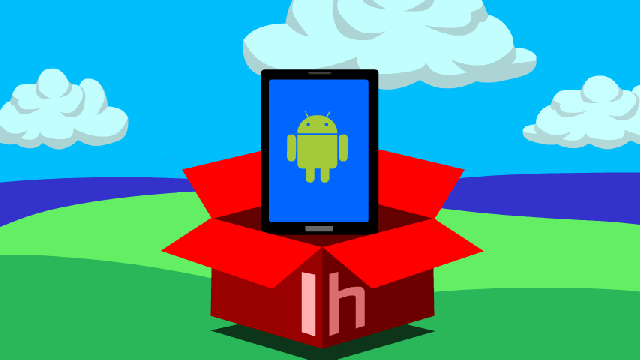
Comments