Holidays are supposed to be about getting away from work, but for many of us, that isn’t realistic. While we generally recommend unplugging altogether, here’s how to stay productive (and relaxed) when you just can’t pull away completely.
Images by ollyy (Shutterstock), Moyan Brenn, Morgan, Ben Grey, Valentina R. (Shutterstock), Thomas Le Bas (The Noun Project), and Aleksander1 (Shutterstock)
Last week, I went on holiday and for the first time, did work while I was gone. My brother and sister worked even more. While it did take away from our relaxation time, I found that being able to check in made it easier to relax because I knew everything was going OK back at work. (Lifehacker Australia editor Angus Kidman took more or less the same approach recently.) Here’s what I’ve learned from the experience.
If You Don’t Have to Work, Don’t

Okay, I know this is about how to work on holiday, but I feel it’s necessary to stress this first: if you don’t have to work, try to unplug as much as possible. That’s what holidays are for. Checking in may help you de-stress, but if you’re unlucky, it can stress you out more and compel you to waste your entire day online solving some crisis. If you can, I recommend going on holiday and ignoring your laptop completely. It may be a little nerve-racking at first, but it’s also the best way to recharge.
That said, we know many of you are going to work on holiday anyway — either because you have to or because you just can’t pull yourself away. If that sounds like you, you should set up a few guidelines to keep yourself sane.
Set Aside Specific Work Times
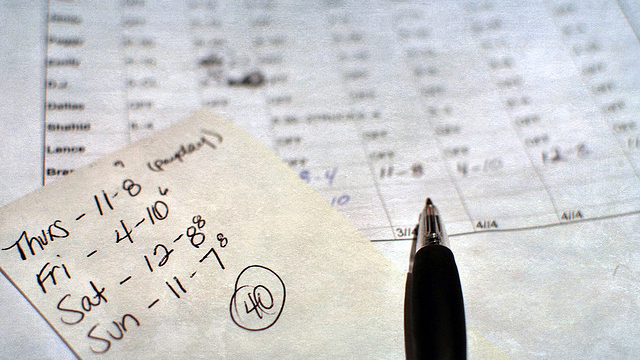
Before you leave the office, choose a small block of time that you’ll use to catch up on work. Let your coworkers know that this is the only time you’ll be responding to emails, calls and other work needs (unless they’re real emergencies). For example, I checked my email around 5pm every day, during that daily downtime when everyone’s showering, getting ready for dinner, and so on — that way it didn’t take away from my precious family time. If you have kids, schedule your time for when they’re playing, sleeping or otherwise away from you. Resist the temptation to extend your work time longer than your predetermined block.
Apart from that block of work time, I recommend leaving your laptop in your bag for the other 23 hours every day. Keep that as your “work zone” and disconnect completely during non-work times. Turn off notifications on your phone, set your calls to go directly to voicemail, and let everyone know they can text you if they need you right away (but only for emergencies).
Use That Time For Basic, Stress-Free Tasks

Don’t let yourself get sucked into long, drawn-out tasks during your work time. Remember, you’re on holiday: keep your work tasks to basic things like checking emails, following up on calls, and generally keeping an eye on things. Delegate your bigger tasks to your coworkers (or subordinates, if you have them), and offer to do the same for them when they go on holiday. If you don’t have time to follow up on an email now, star it and come back to it the day you return. The main idea is to keep your inbox from overflowing and keep work moving at the office (without doing all the work yourself).
Make Sure Your Internet Doesn’t Fail You

The internet at your hotel, parents’ house, lake cottage, or other destination never seems to be as good as your home internet, does it? The final key to working on holiday is to make sure your internet never fails you. Before you go, prepare yourself for slow or nonexistent internet and gather up some tools to combat it:
- Use tethering on your phone or a Wi-Fi hotspot. This won’t help if you’re completely out of signal range, but it will generally be a lot cheaper than paying hotel rates.
- Bring a power board and a small Wi-Fi router . This won’t make the internet any faster, but it will definitely make it easier to access — especially in hotel rooms that don’t have enough outlets or Wi-Fi (but do offer ethernet access).
- Set up a secondary browser for slow internet connections. With the right tweaks and add-ons, you can have a secondary browser on your laptop designed for making the best of a slow connection, letting you get your work done faster.
- Plan your work. If you know you’re going to have slow internet, then perform bandwidth-light tasks at your house/hotel/wherever and group your bandwidth-heavy tasks together for when you have better internet, such as at a cafe (or at the office before you leave).
A little planning can go a long way, so organise your work in a way that makes your holiday as easy and stress-free as possible — remember, the less time you spend working, the more time you have to relax.
In the end, working on holiday requires a lot of the same rules that working in the office does: keep a balance between work and play, draw clear dividing lines between each, and plan your time effectively. The only difference is you’re spending a lot more time playing and a lot less time working. At least, you should be!

Comments