Turn your phone’s lock screen into a potentially life-saving tool by adding important In Case of Emergency (ICE) info to it. You can do this by adding the ICE info to the “owner info” settings in Android (under Settings > Security) or, as with setting information to get your lost phone back, using a screenshot of the information as your wallpaper.
This is an example from Lifehacker reader Alex Hughes, @hughes645:
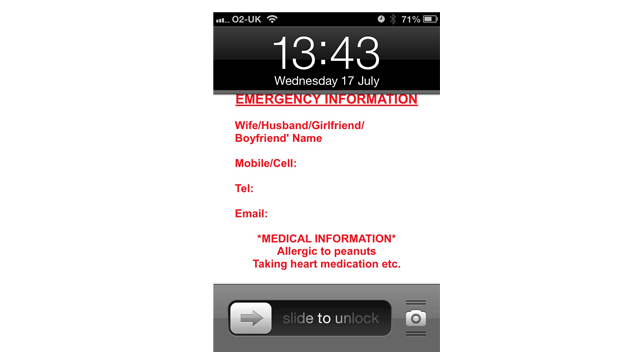
This way, even if your phone is locked, rescue workers and good samaritans will know who to contact just in case something happens to you.
Thanks Alex!
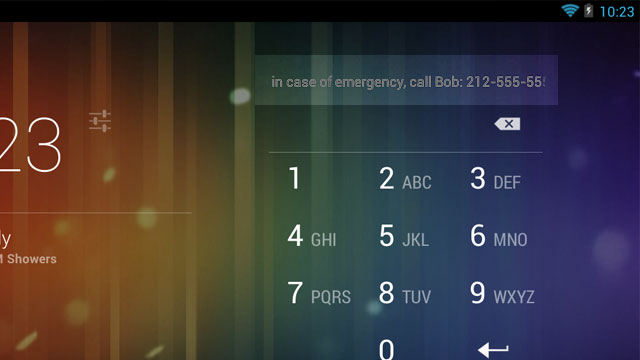
Comments
8 responses to “Add Emergency Contact Information To Your Phone’s Lock Screen”
Why dont google and apple just set it so when you select emergency call it will display that info and allow you to call selected numbers.
I’ve been asking myself that for years, my old Windows Phone (5 and 6 at least) had owner info (though not the ability to call it IIRC). A Simple “Not Your Phone, Tap/Slide Here” for options.
That’s a really good idea (unknown_101’s – the reply seems to have unlinked from that comment) as long as it was standard across all platforms.
I just clicked Emergency call on my Galaxy S4 too see what came up (beside the dialpad), and there are options to add 4 contacts that are in the “Emergency Personal Contacts” group in my contacts..
Who knew?!
I am using Samsung Galaxy Note N7000, Android version 4.1.2.
They implemented it already. When u select Emergency Call there is a feature called Priority Contact List.
You can add multiple contacts to that list so any one can call those numbers.
Look under groups in your contacts and look for ICE emergency contacts. Add Contacts to this group that you want someone to call. If your phone is found by someone they will be able to call who ever you have listed there from your lock screen. This may not apply to older versions of Android and IOS
Saying “This may not apply to older versions of Android and IOS” is not very useful unless you specify what version you know it to be working on.
Is this a Samsung only thing?
I have a Nexus phone, and don’t see this as an option, and I am not on an older version of Android
In Android (latest versions) under security is an “owners information” that gives you the option to display it on the lock screen. You can put in there whatever text you want.
I can’t seem to find this in my HTC One X. Anyone know why? There’s simply no option under security or lock screen!
For the iPhone, I downloaded the “emergency info screen” app. It’s really simple to use. It creates a lock screen that displays your emergency contacts, blood group, whether your a organ donor and any personalised medical information you wish to add. Highly recommend.