Android: Grids of icons are so passé. Mycolorscreen user Bowker678 opted for a different look with a side bar with quick access to common apps.
Just about all of the features shown in this set up were built using Ultimate Custom Widget, though for posterity, here is a list of all the links you’ll need to put this look together:
If you want a bit more information on getting started with UCCW, you can check out a tutorial here. The app is extremely powerful, but can be a bit daunting at first. As this home screen demonstrates, it can be used to create everything from the side panel to the status bar.
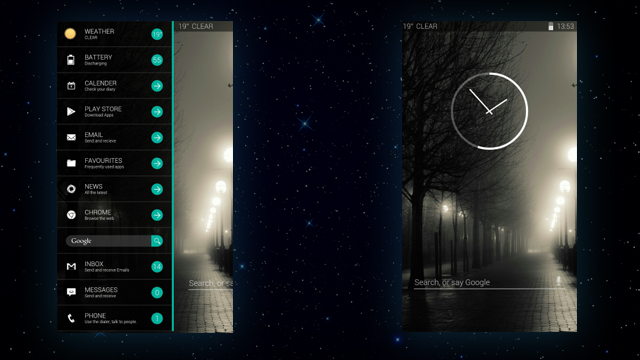
Comments