Android: There are lots of excellent text expansion apps for Android. However, if you’re using the stock Android keyboard, you don’t need to look any farther than Settings.
Technically, the feature is hidden under “Personal dictionary”. Here you can enter your own terms, as well as find the ones you’ve already added. When you edit/create a new word or phrase, you also have the option to create a shortcut. Once you set up the shortcut, your expanded words will appear as autocorrect suggestions as you type the shortcut phrase.
Tip: The Google Keyboard For Android Supports Text Expansion, Here’s How To Use It [Android Police]
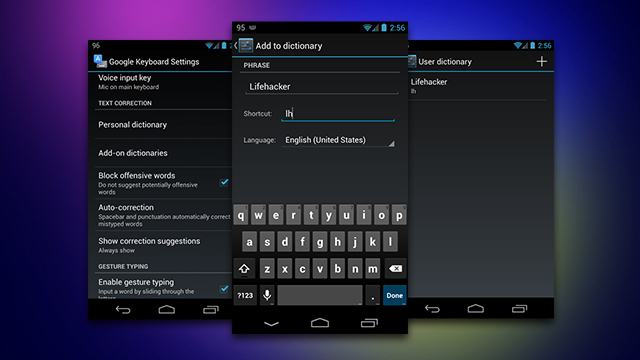
Comments