Microsoft has made upgrading to Windows 8 really easy with its upgrade tool, but if you have special needs and need a more traditional installation disc, you might not know where to look. Here’s how to create one.
Image remixed from Nemo and geralt (Pixabay).
You may not realise this (I didn’t), but the Windows 8 upgrade tool actually gives you the option to create a DVD or USB — you just have to get past the activation screen first. Here’s what you do:
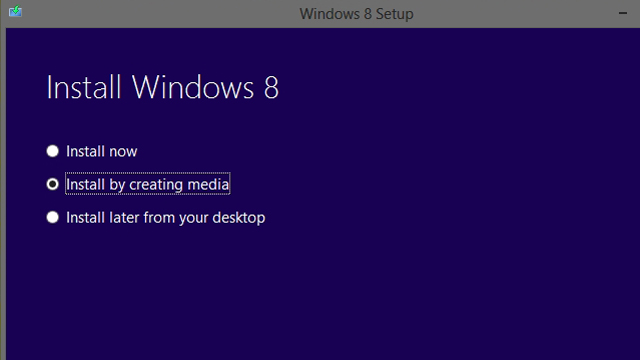
- Download the Windows 8 Installer from Microsoft’s web site and run it on an existing Windows system. It doesn’t actually have to be the PC you want to upgrade, even though it says so — heck, it can be a PC you’ve already upgraded to Windows 8.
- If it prompts you for licence details, enter the key you received when you originally bought Windows 8.
- Once you have passed the licensing screen, it will ask you how you want to install Windows 8. Choose “Install by Creating Media.”
- It will now give you a choice between a flash drive or an ISO file. If you want to create a thumb drive, choose “USB Flash Drive” — if you want to create a DVD, choose “ISO File.”
- If you chose the ISO file, you can now burn it to a DVD with a tool such as ImgBurn.
Note that if you create the installation media on a 32-bit PC, you’ll get a 32-bit ISO, and if you create it on a 64-bit PC you’ll get a 64-bit ISO. Also note that you won’t be able to use this disc to do a clean install on an empty hard drive if it’s an upgrade version of Windows 8, but you should be able to do a clean install over an existing copy of Windows.
Once you read the steps, the process is extremely obvious, but if you aren’t aware that the option exists, you might be confused about how to burn a more traditional disc (I know I was).
Download Windows 8 ISO From Microsoft [NirmalTV]

Comments
3 responses to “How To Create A Windows 8 Installation DVD Or USB Stick”
Just note that this doesn’t work on a Windows XP machine, unless that’s been fixed recently.
You can also use the Windows 7 USB/DVD Download Tool to mount an ISO to a bootable USB or DVD.
Wait, so does this programme actually download the windows installation files? Or do I already have to have them?
If you’re talking about the Windows 7 USB/DVD Download Tool, no – you already need to have the files.
The Windows 8 Upgrade tool downloads the files before the upgrade, but hides them in a very obscure place (which I can’t recall right now) on your C: drive.
People are little confused….it is not a “bootable” DVD/USB….BUT a DVD/USB so you can install Windows 8 again incase your hard drive or something blows up 😉