Lifehacker readers offer their best tips for using multiple to-do lists, keeping track of where your books are, and timing yourself without a clock.
Every day we receive boatloads of great reader tips. From the Tips Box is where we round up some of our favourites. Got a tip of your own to share? Add it in the comments or send it using the contact tab on the right.
Share Tasks to Multiple To-Do Apps with IFTTT
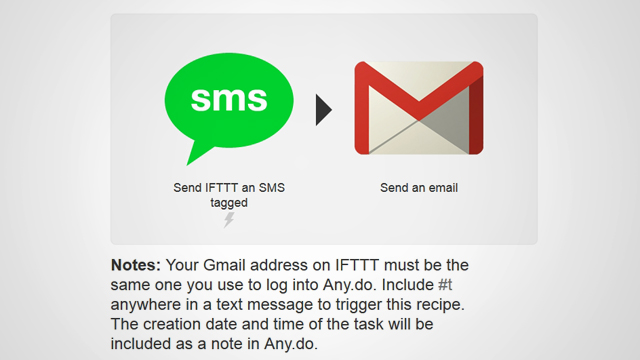
Joe Ross can’t decide which app to use:
IFTTT is truly amazing. One of its most useful functionalities is the ability to send an SMS to the service that triggers IFTTT to do something else. So, you can create a “recipe” that will forward all text messages in which you include a “#t” to another internet service, like an email address. Email addresses are particularly handy because many other services use them, everything from Evernote to Tumblr assigns users an email address so you can send stuff into your account right from your email provider of choice. . .
Any.do is dedicated to creating the best task management experience on a mobile device, and they’re doing a great job. Wunderlist, while they have great mobile apps, is more focused on combining them with solid native desktop apps on all platforms. While I watch them add and refine features, I’m using them both.
Anyway, this IFTTT recipe adds a task to Any.do via SMS. And this IFTTT recipe adds a task to Wunderlist via SMS.
Check out Joe’s full blog post for more info.
Organise Your Bookcase by Colour to Find Books Easier
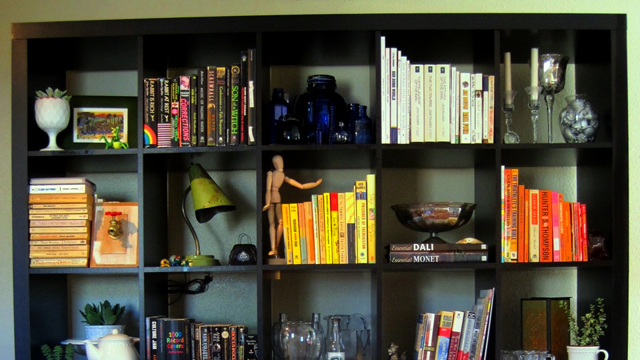
Huh989 takes advantage of his brain’s strengths:
To my chagrin, I am not skilled at remembering names or titles. I usually can picture the cover of a book without a problem though. For this reason, I’m a little better at finding “that book I’m thinking of” with shelves organised [by color], given the small size of the library.
Picture: Life Is Art Is Life
Keep Track of Time with Music
Chillychili makes his way without a watch:
Sometimes, we don’t have the luxury of having a phone, watch or clock nearby to keep track of time. Fortunately, many of us already have other methods to accurate measure elapsed time in our arsenal without even knowing it. Since most people have a few songs that they know very well, they can use those songs to keep track of chunks of time. . .
All you need is a song you can’t forget and can reproduce consistently in your mind (or out loud!) and a knowledge of how long the song — or a portion of it — takes, if you want to keep track of elapsed time. If you want to match a specific pace, such as 30 sit-ups a minute, find a song with a multiple or factor of the pace, preferably and usually by 2 or 4, and use that song as your mental engine. Those of you wanting to figure out the pace of a song can use the tap feature of a metronome to measure the bpm.
Turn Off Haptic Feedback for a More Pleasant Android Keyboard
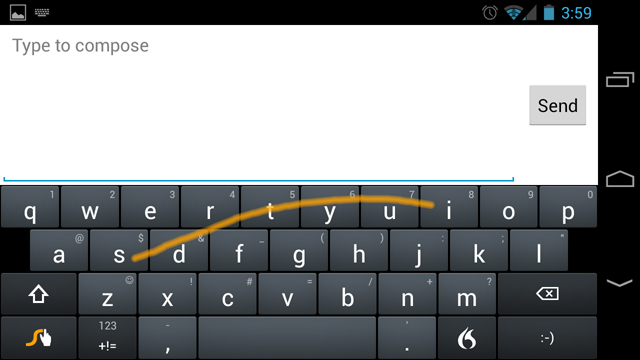
Joey makes Swype feel a little bit better:
I recently dug into the settings of Swype, my Android keyboard of choice, and turned off the vibration that happens every time you press a key. I found that the whole thing felt much smoother and easier to type with that turned off. It’s mostly personal preference, but I never really realised how much of a difference it would make to me. If you haven’t tried it, give it a shot!

Comments
One response to “From The Tips Box: Double To-Do Lists, Organised Bookshelves”
I’ve been using the “track time with music” ever since Hudson Hawk and have been using Swingin’ on a Star as an earworm cleanser for about as long.