Dear Lifehacker, I have an old laptop running Windows XP, and I love it. I’ve upgraded my other machines to Windows 7 and 8, but this laptop is too old to do so. Now I’m hearing Microsoft will stop issuing any updates at all for XP next year. What does that really mean? What will happen if I continue to use XP, will it get hacked or viruses without Microsoft’s “support”? Sincerely, Netbook Lover
Dear Netbook Lover,
Using Windows XP isn’t a bad thing, regardless of how guilty Microsoft may want you to feel for not upgrading. Still, that doesn’t mean your beloved netbook (or any old PC) is destined for the bin. Here are some things you can do with your old machine that make sense, and how you can continue using it the way you like without fearing for your internet safety.

What “End of Support” Really Means
[related title=”FAREWELL WINDOWS XP” tag=”windowsxpends” items=”7″]
“End of Support”, according to Microsoft, means that after a given date, no additional service packs, fixes, online support, patches or security updates will be released for a specific product. This also means that Microsoft will no longer issue security updates, patches or fixes for freshly discovered exploits, viruses or other security issues. The company’s default response will be to either update your operating system or use a utility for that operating system that can protect you from those threats, if one exists.
There are actually two “end of support” dates: the end of “mainstream support” and the end of “extended support”. The difference between the two has more to do with the dates a product was released and when a new version of that same product comes around, and less to do with what Microsoft will or won’t do, so don’t worry too much about that (if you want to read more about the difference, Microsoft’s Support Lifecycle Policy goes into great detail on the topic).
For example, Windows XP with Service Pack 3 went end of mainstream support on April 14, 2009. It will go end of extended support on April 8, 2014, after having been extended by Microsoft several times beyond its normal end date. Microsoft has said several times it won’t extend the support date any longer here, and after April 8, 2014, you won’t get any more security updates or hotfixes. That doesn’t mean your XP machine is useless, and it doesn’t mean it’s insecure or vulnerable. It does mean that Microsoft isn’t looking out for it anymore.
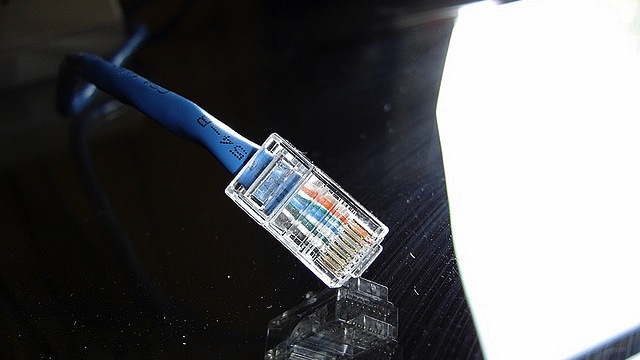
Use It For Non-Sensitive Tasks or Offline DIY Projects
If you’re comfortable using your Windows XP machine now, that shouldn’t change in the next year or so. If you are worried about security issues, just take your system offline and use it for lighter duties that don’t involve sensitive data. You could turn it into a feature-rich ebook reader, for example, and keep it off the internet unless you absolutely have to be. Alternatively, you could just use it for things like writing, music, movies or anything else that doesn’t necessarily demand an always-on internet connection.
You could also use it for some useful DIY projects that don’t require an internet connection, like an under-the-cabinet kitchen PC for your family recipes, tutorial videos or a wall-mounted computer for looking up calendar appointments or for use as a digital picture frame. Check out these other low-cost ways to repurpose an old laptop.
It’s possible that new exploits and viruses will appear for Windows XP that Microsoft won’t address with security updates or fixes. However, Windows 7 has already surpassed Windows XP in market share, and it’s a more attractive target, so don’t expect too much. If your XP machine is all patched up now and running an updated, working security suite, there’s no reason to assume that on April 9, 2014, it will suddenly get hacked. However, the most secure system is the one not connected to the internet, so if you’re worried, you can always keep it offline — that doesn’t make your computer useless.
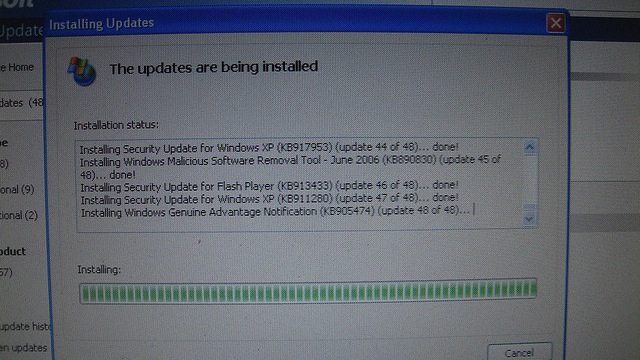
Secure Your XP Installation As Much As Possible
The best thing you can do is to make sure your netbook is as up to date and secure as possible. If you’re running a security suite like our favourite, Avast! Free Antivirus, and it continues working and getting regular updates after end of support, you’re in good shape.
Similarly, make sure that whatever web browser you enjoy using plans to continue support for Windows XP. Both Chrome and Firefox still support Windows XP, and they still issue security updates and patches for their older versions. Keep your browser up to date as well, and make sure it’s bolstered by some good privacy-protecting browser extensions. You may even consider using a VPN to further enhance your security.
Granted, these are tips that are applicable to anyone, no matter what OS they’re using, but the older and potentially more vulnerable your operating system is, the more important it is for you to practice good internet hygiene and safe browsing. There will inevitably be more holes and issues with the software you use for an outdated OS, even if the OS itself doesn’t have significant issues. It’s definitely worse to be stuck using Firefox 3.6 than it is to be running Windows XP, for example.
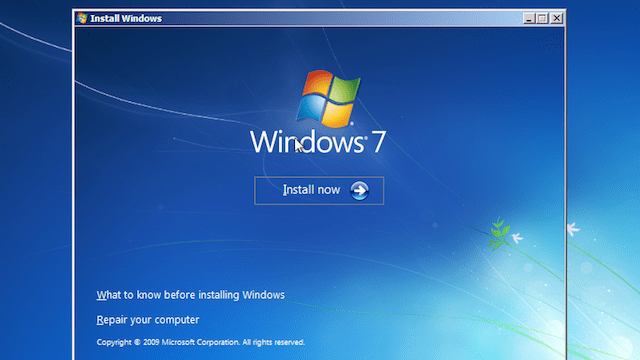
Try to Upgrade Anyway
We know you mentioned that your system didn’t have the specs to be upgraded to Windows 7, but we would be remiss if we didn’t point out that the system requirements for Windows 7 are pretty forgiving. If your XP computer was built anywhere in the last five to seven years, odds are it can run Windows 7. It may not love it, and it may not be the fastest machine on the block, but it will run and improve your overall security, get you continued support and updates, as well as updated, currently supported applications without glaring or unpatched vulnerabilities.
We’d suggest backing up your data and doing a clean install on your machine, mostly because it will free you from anything left behind from your old operating system. If it’s still slow, you could always try to overclock it to eke out a little more speed. Check out our guide to making the most of your netbook too. Sticking to lightweight apps and services will vastly improve your experience, especially if you have to update the OS.

Try Linux
Finally, if you don’t want to try updating Windows, and you’re still worried about security and support, here’s a fast and easy solution: try installing Linux instead! Distros like Ubuntu and Linux Mint aren’t exactly resource hogs, and they can run even on lightweight hardware. Plus, as we’ve established, even if you’re not familiar with Linux, both options are great for beginners.
You could also try previously mentioned Lubuntu, a lightweight version of Ubuntu designed for netbooks, if Ubuntu is a little much for you. There’s also Jolicloud, which we’ve mentioned before, works great on lower-powered systems, and brings a little Chrome OS-style flair to your desktop. Bonus: When you’re running Linux or another alternative OS, you don’t have to worry about viruses, malware, exploits or trojans (beyond the browser-related stuff we mentioned earlier, of course.
Hopefully that gives you some options and suggestions for what you can do with your old Windows XP laptop, Netbook Lover! Keep in mind that these aren’t specifically netbook-related tips, so any older hardware or old XP machine can benefit from a little TLC if you have one lying around that you don’t think is ready for the recycling bin just yet. Good luck and stay safe!
Cheers
Lifehacker
Got your own question you want to put to Lifehacker? Send it using our contact tab on the right.
Pictures: Andy Melton/Flickr, Ho John Lee/Flickr, Acid Pix/Flickr
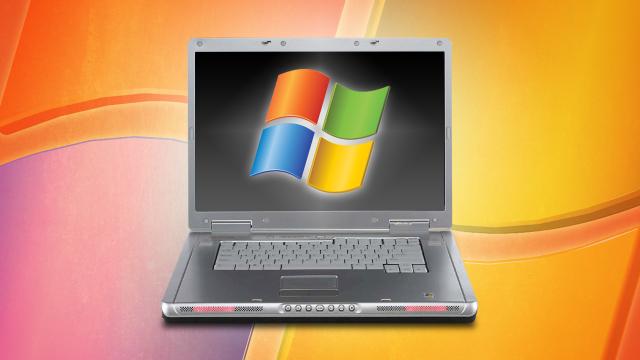
Comments